内置UI
fplayer除了默认皮肤外,还提供了高级皮肤,本节是对默认皮肤和高级皮肤的介绍。
默认皮肤
默认UI主要实现了一个播放器最基础的能力。
用法如下:
FView(
player: player,
panelBuilder: defaultFPanelBuilder, // 可省略
)
运行截图:
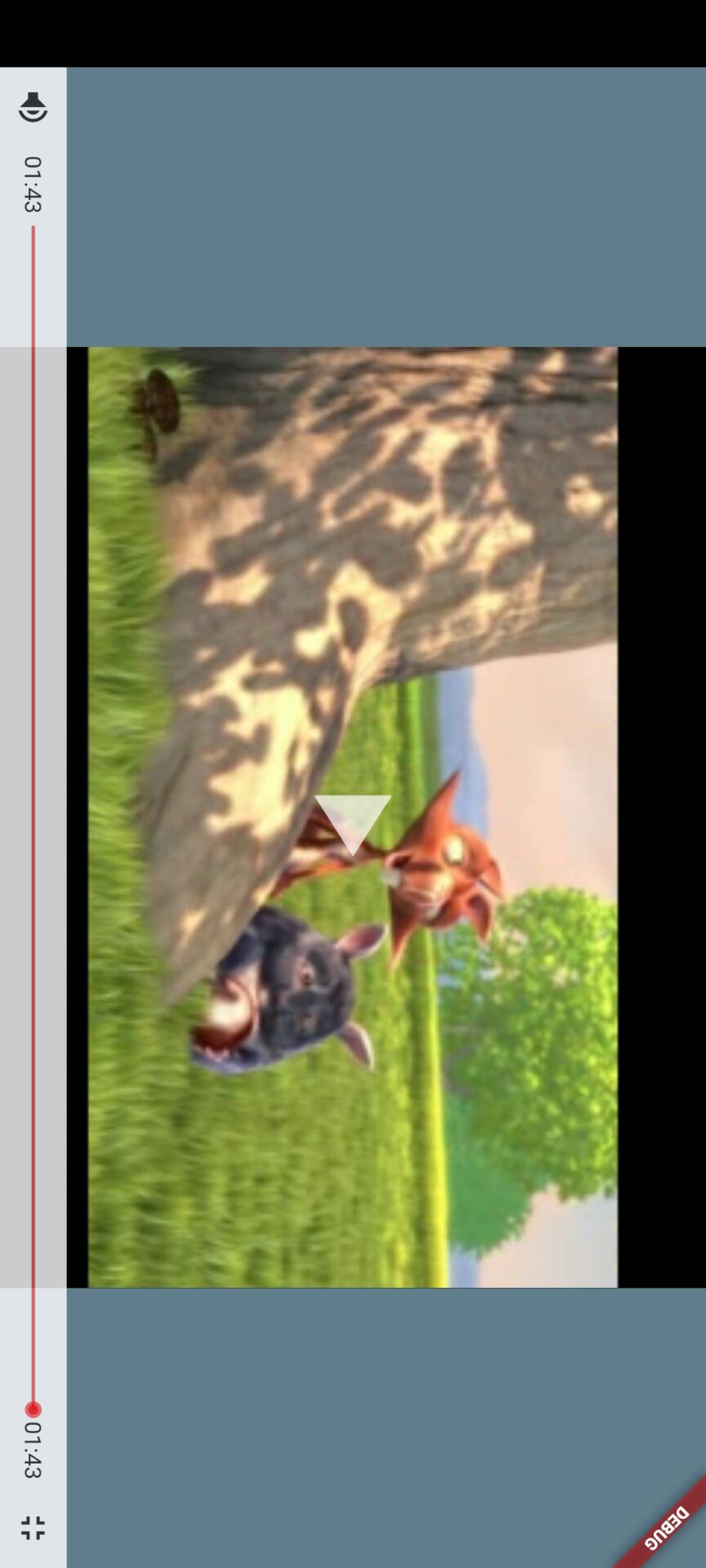
高级皮肤
高级皮肤是对默认UI的扩展,提供了一个更高级的panel builder函数,手势包括,主要分为四个部分(单视频模式、多视频模式、功能介绍以及API)。
单视频模式配置
只需要播放一个视频时的配置
用法如下:
void initState() {
super.initState();
// 播放传入的视频
player.setDataSource(widget.url, autoPlay: true, showCover: true);
}
void dispose() {
super.dispose();
player.release();
}
FView(
player: player,
width: double.infinity,
height: videoHeight, // 需自行设置,此处宽度/高度=16/9
color: Colors.black,
fsFit: FFit.contain, // 全屏模式下的填充
fit: FFit.fill, // 正常模式下的填充
panelBuilder: fPanelBuilder(
title: '视频标题',
subTitle: '视频副标题',
),
)
运行截图:
| 小屏模式 | 全屏模式 |
|---|---|
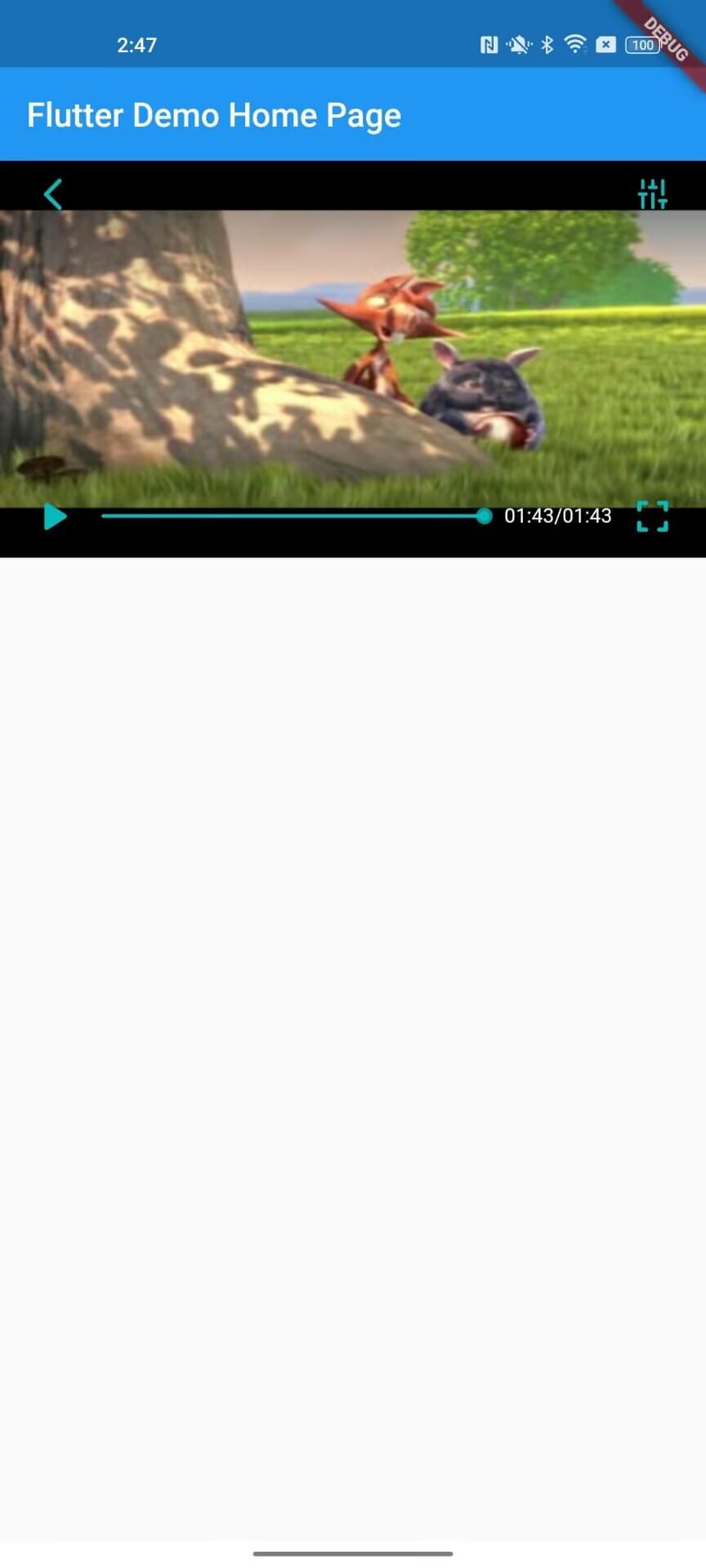 |  |
多视频模式配置
需要播放视频列表时的配置(当一个视频播放完成时自动播放下一个视频等需求)
用法如下:
首先需要配置一些变量与方法
// 视频列表
List<VideoItem> videoList = [
VideoItem(
title: '第一集',
subTitle: '视频1副标题',
url: 'http://player.alicdn.com/video/aliyunmedia.mp4',
),
VideoItem(
title: '第二集',
subTitle: '视频2副标题',
url: 'https://www.runoob.com/try/demo_source/mov_bbb.mp4',
),
VideoItem(
title: '第三集',
subTitle: '视频3副标题',
url: 'http://player.alicdn.com/video/aliyunmedia.mp4',
),
];
// 视频索引,单个视频可不传
int videoIndex = 0;
// 播放传入的url
Future<void> setVideoUrl(String url) async {
try {
await player.setDataSource(url, autoPlay: true, showCover: true);
} catch (error) {
print("播放-异常: $error");
return;
}
}
void initState() {
super.initState();
// 播放视频列表的第一个视频
setVideoUrl(videoList[videoIndex].url);
}
void dispose() {
super.dispose();
player.release();
}
然后需要把这两个变量传给FView
Column(
children: [
FView(
player: player,
width: double.infinity,
height: videoHeight, // 需自行设置,此处宽度/高度=16/9
color: Colors.black,
fsFit: FFit.contain, // 全屏模式下的填充
fit: FFit.fill, // 正常模式下的填充
panelBuilder: fPanelBuilder(
// 视频列表开关
isVideos: true,
// 视频列表列表
videoList: videoList,
// 当前视频索引
videoIndex: videoIndex,
// 全屏模式下点击播放下一集视频回调
playNextVideoFun: () {
setState(() {
videoIndex += 1;
});
},
// 视频播放完成回调
onVideoEnd: () async {
var index = videoIndex + 1;
if (index < videoList.length) {
await player.reset();
setState(() {
videoIndex = index;
});
setVideoUrl(videoList[index].url);
}
},
),
),
// 自定义小屏列表
Container(
width: double.infinity,
height: 30,
margin: const EdgeInsets.all(20),
child: ListView.builder(
scrollDirection: Axis.horizontal,
padding: EdgeInsets.zero,
itemCount: videoList.length,
itemBuilder: (context, index) {
bool isCurrent = videoIndex == index;
Color textColor = Theme.of(context).primaryColor;
Color bgColor = Theme.of(context).primaryColorDark;
Color borderColor = Theme.of(context).primaryColor;
if (isCurrent) {
textColor = Theme.of(context).primaryColorDark;
bgColor = Theme.of(context).primaryColor;
borderColor = Theme.of(context).primaryColor;
}
return GestureDetector(
onTap: () async {
await player.reset();
setState(() {
videoIndex = index;
});
setVideoUrl(videoList[index].url);
},
child: Container(
margin: EdgeInsets.only(left: index == 0 ? 0 : 10),
padding: const EdgeInsets.symmetric(horizontal: 5),
decoration: BoxDecoration(
borderRadius: BorderRadius.circular(5),
color: bgColor,
border: Border.all(
width: 1.5,
color: borderColor,
),
),
alignment: Alignment.center,
child: Text(
videoList[index].title,
style: TextStyle(
fontSize: 15,
color: textColor,
),
),
),
);
},
),
),
],
)
运行截图:
| 小屏模式 | 全屏模式 |
|---|---|
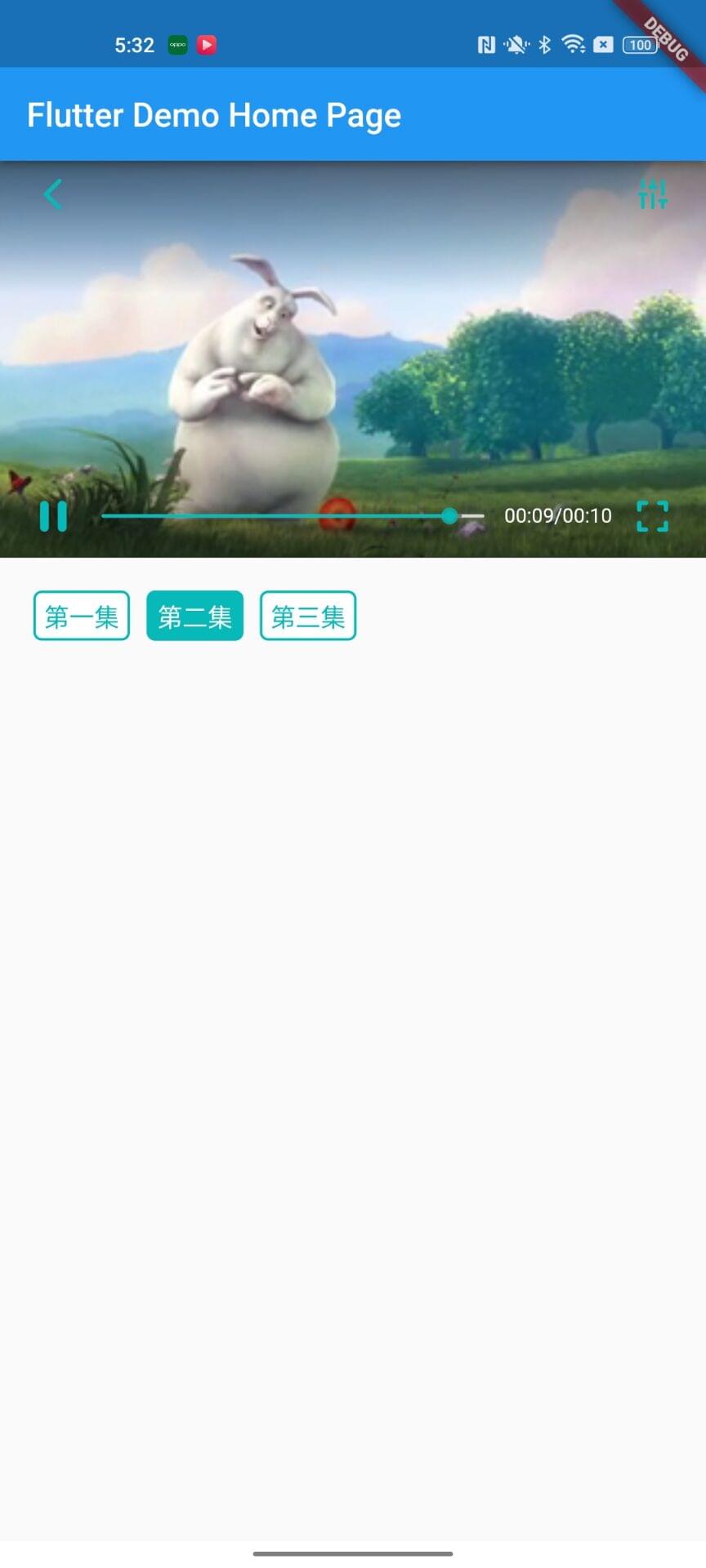 |  |
功能介绍
播放器功能包含基础功能与可配置功能,基础功能有手势等功能,手势包含横向拖动快退快进、纵向拖动调节亮度和声音、双击暂停播放以及长按快进松开恢复,下面主要是对可配置功能的介绍。
用法如下:
// 倍速列表
Map<String, double> speedList = {
"2.0": 2.0,
"1.5": 1.5,
"1.0": 1.0,
"0.5": 0.5,
};
// 清晰度列表
Map<String, ResolutionItem> resolutionList = {
"480P": ResolutionItem(
value: 480,
url: 'https://www.runoob.com/try/demo_source/mov_bbb.mp4',
),
"270P": ResolutionItem(
value: 270,
url: 'http://player.alicdn.com/video/aliyunmedia.mp4',
),
};
// 模拟播放记录视频初始化完需要跳转的进度
int seekTime = 100000;
fPanelBuilder(
// 右下方截屏按钮
isSnapShot: true,
// 右上方按钮组开关
isRightButton: true,
// 右上方按钮组
rightButtonList: [
InkWell(
onTap: () {},
child: Container(
padding: const EdgeInsets.all(10),
decoration: BoxDecoration(
color: Theme.of(context).primaryColorLight,
borderRadius: const BorderRadius.vertical(
top: Radius.circular(5),
),
),
child: Icon(
Icons.favorite,
color: Theme.of(context).primaryColor,
),
),
),
InkWell(
onTap: () {},
child: Container(
padding: const EdgeInsets.all(10),
decoration: BoxDecoration(
color: Theme.of(context).primaryColorLight,
borderRadius: const BorderRadius.vertical(
bottom: Radius.circular(5),
),
),
child: Icon(
Icons.thumb_up,
color: Theme.of(context).primaryColor,
),
),
)
],
// 自定义倍速列表
speedList: speedList,
// 清晰度开关
isResolution: true,
// 自定义清晰度列表
resolutionList: resolutionList,
settingFun: () {
print('设置按钮点击事件');
},
// 视频播放错误点击刷新回调
onError: () async {
await player.reset();
setVideoUrl(videoList[videoIndex].url);
},
onVideoTimeChange: () {
// 视频时间变动则触发一次,可以保存视频历史
},
onVideoPrepared: () async {
// 视频初始化完毕,如有历史记录时间段则可以触发快进
try {
if (seekTime >= 1) {
/// seekTo必须在FState.prepared
print('seekTo');
await player.seekTo(seekTime);
// print("视频快进-$seekTime");
seekTime = 0;
}
} catch (error) {
print("视频初始化完快进-异常: $error");
}
},
)
运行截图:

API
属性
| 属性名 | 类型 | 描述 |
|---|---|---|
| title | String | 单视频模式视频标题 |
| subTitle | String | 单视频模式视频副标题 |
| isSnapShot | bool | 是否显示截图按钮,默认为false |
| isRightButton | bool | 是否显示全屏模式中间区域右上方按钮组,默认为false |
| rightButtonList | List | 全屏模式中间区域右上方按钮组,建议不超过三个 |
| isVideos | bool | 是否为多视频模式,默认为false |
| videoList | List | 多视频列表 |
| speedList | List | 倍速列表 |
| isResolution | bool | 是否显示清晰度按钮,默认为false |
| resolutionList | List | 清晰度列表 |
方法
| 方法名 | 描述 |
|---|---|
| playNextVideoFun | 多视频模式全屏状态下点击播放下一集按钮事件 |
| settingFun | 点击右上角设置按钮事件 |
| onError | 视频播放错误点击刷新回调 |
| onVideoEnd | 视频播放完成回调 |
| onVideoTimeChange | 视频时间变动则触发一次,可以保存视频播放历史 |
| onVideoPrepared | 视频初始化完毕回调,如有历史记录时间段则可以触发快进 |
